What is a str8bat Cricket Bat Sensor? (Unboxed Edition)

Cricket bat and shot analytics are playing a revolutionized role in the field of cricket coaching. Players of any level can adapt the str8bat cricket bat sensor to make their batting better.
With a smart cricket bat sensor like str8bat and str8bat cricket app, you can improve various aspects of your batting.
Smart motion sensors can do wonders in improving the shot efficiency of a batter.
Insights about back lift angle, training session summary, impact and bat speed closely analyze the quality of shots played. In addition, the str8bat cricket app also has recorded videos of world class coaches that can bring changes to the overall batting technique.
During my college days, I was always mesmerized by pre-match practice sessions and dressing room discussions. I wanted to be a part of that discussion. I always craved for that batting mentor who could guide me with my weaknesses. But in those days, technology was not that advanced. Though now we have technological advancements like smart cricket bat sensors that can play the role of a true mentor.
Before directing readers through the unboxing video and addressing various queries about the cricket bat sticker/sensor. Here is the brief update on str8bat cricket bat sensor’s analytical methodology.
str8bat Cricket Bat Sensor and its Analytical Methodology
The str8bat cricket bat sensor follows the IOT principle.
While a batter is busy hitting shots, the cricket bat sensor keeps on recording real-time data in the background. Later, the batter can transfer this recorded data to str8bat app available for both Android and iOS.
This app is supported by AI technology that analyzes your batting sessions. As a result, all analytics and summaries are shown in the form of metrics and data.
To know more about these metrics and how they can help you improve your game, read All You Should Know About the Smart Cricket Bat Sensor.
Here is the unboxing video of the str8bat cricket bat sensor.
You may have questions regarding the usage of str8bat cricket bat sensors, so in this section I am going to address all such queries one by one.
How to register on str8bat cricket app?
Cricket app registration is just like any other registration. Create a login id with your credentials on the app, and you are on board!
How to sync my cricket bat sensor with str8bat cricket app?
Follow under given steps:
- Go to the Sync menu
- Pair up your mobile with a device
- Select the session and save it
Remember, do not disturb the transfer process by clicking on the app. However, transfer will be done within seconds.
How to charge a str8bat cricket bat sensor?
Follow these steps to understand the process better:
- Adjust the charging device
- Place str8bat device into it
- Join the charger with a USB cable, and your device is ready for charging.
Knock Knock!!! Do not forget to switch on the device.
How to calibrate a str8bat cricket bat sensor for the first time?
To calibrate the bat for the first time, follow these steps:
- Double tap your bat on the ground > the blue LED light will start blinking.
- Move the bat in all directions, just like a sword > the green LED light will appear. It is a signal that magnetic calibration is complete. Magnetic calibration is necessary for every first session played at a new location.
How will the cricket bat sensor know which hand batter I am?
While playing the first session, place your bat on the crease such that the handle is towards the legside for Right-hand Batter and offside for Left-hand batter. Legside and offside handle locations will confirm to the sensor whether you’re a righty or a lefty.
Do I need pitch calibration to activate the sensor?
Before the start of any new session, pitch calibration is necessary. What this video on pitch calibration and you’re all set to go!
What do the different lights depict on the smart cricket bat sensor?
Lights give indications about processes like –
- Green Light Blink – str8bat cricket bat sensor is on
- Green light blink slowly – the sensor is ready for pitch calibration
- Green Rapid Blink – pitch calibration is in progress
- Green light steady- sensor ready to record
- Red Light Steady- sensor malfunction
- Red light slow blink- charging required
- Blue Slow Blink- sensor memory is full
- Blue Rapid Blink- magnetic calibration in progress
What is Match Mode in str8bat cricket app?
There are two types of modes – Match Mode and Practice Mode.
During play, when a batter doesn’t carry the smartphone to the pitch, the batter’s performance data is captured and recorded by the sensor. Later, after the gameplay, the batter seamlessly transfers saved data to the app. This data is saved under Match mode.
What is Practice Mode in str8bat cricket app?
When a batter can carry a smartphone on the pitch, they like to use the sensor in ‘play live mode’. So their session gets saved under practice session mode.
Where are the sessions stored on str8bat cricket app?
str8bat cricket mobile app has cloud storage. This feature offers the benefit of unlimited storage.
Can I get a str8bat cricket app on my apple mobile too?
Yes, str8bat cricket app is available for both – ios and Android users.
Is str8bat cricket bat sensor ideal for professional or academy players only?
Anyone can use str8bat cricket bat sensor analytics. Our str8bat community has users from various categories. Gully cricketers, budding and professional players – all can use cricket bat sensors and improve the quality of their game.
Not surprisingly, even people who play friendly club or office matches, like to use our insights.
I attend a cricket academy, why do I need a cricket bat sensor?
Cricket coaching with sensor analytics can do wonders together. With cricket bat sensor analytics, you can work on batting parameters better under the guidance of a coach. You will get detailed analytical insight, and your coach will practically guide you to implement them.
Why is str8bat app membership chargeable with a cricket bat sensor?
With str8bat cricket bat sensor, str8bat cricket app membership is free for the very first year. After one year it is chargeable.
It is just like buying a mobile phone, where you pay for mobile as well as telecom services.
str8bat dreams to take sensor analytics to all cricket lovers. So we have made the second year subscription charge very nominal.
Can I share my improvement analytics with str8bat?
Of course, we would love to hear the success story of our users. We at str8bat have a big family of our sensor users. From IPL players to gully cricketers, all share their case studies with us. People inspire each other, and who knows, your success story may become an inspiration for someone else.
Hopefully, many of your doubts regarding the usage of str8bat cricket bat sensor would have been solved. In case you have any unsolved query, write to us at connect@str8bat.com
We hope to see you take your batting to the next level with str8bat – World’s Best Cricket Bat Sensor!
If this information interests you do check out this revolutionary cricket bat sensor.
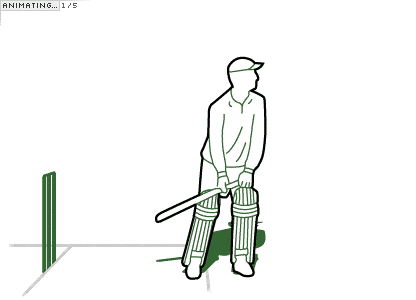





The sensor is amazing. Where is this msg going. Please inform
66nzx7
quq5ga
pu6men
b9ad4i
tcgjeo
njsbk4
8jgw8g
q14me1
6wxn2o
y5okmw
bfmfqu
voz40u
9cn3am
2zke8d
12kfii
swu4h7
xyz4tb
biwxof
jpesuw
y8e95g
mkug26
gp3qse
0n3vs0
o9v0w1
btrwae
c5giyw
p5gotp
6o3uyq
8qd690
vm57hn
c6zaw9
zspumx
73ym5q
cc8wf8
I do not even know how I ended up here, but I thought this post was good. I don’t know who you are but definitely you’re going to a famous blogger if you are not already 😉 Cheers!
qxqunu
yct3wa
orjxff
mxgdh7
ohi19i
ozepbn
iph1cn
4dl0dc
pqpsrh
z1hlob
l5i7l4
q7ahf7
nofert
7tkjpn
Este site é realmente fascinate. Sempre que consigo acessar eu encontro coisas diferentes Você também vai querer acessar o nosso site e saber mais detalhes! conteúdo único. Venha descobrir mais agora! 🙂
c7etan
Some truly prize articles on this web site, saved to my bookmarks.
gj2486
I like what you guys are up too. Such smart work and reporting! Keep up the excellent works guys I have incorporated you guys to my blogroll. I think it’ll improve the value of my website 🙂
iygywi
yjfgrx
anl8rs
gjjp3k
Really Appreciate this post, how can I make is so that I get an update sent in an email every time you write a new article?
pr56lw
7d72pt
A lot of thanks for your whole efforts on this site. My daughter really likes setting aside time for research and it’s obvious why. Almost all know all about the compelling means you offer very helpful solutions on your blog and in addition foster response from people on the issue and my child is in fact learning a lot. Take pleasure in the remaining portion of the year. You are always carrying out a fabulous job.
I envy your work, thanks for all the informative blog posts.
9z1vv0
9fog3u
Hi my loved one! I wish to say that this article is awesome, nice written and include approximately all vital infos. I would like to see extra posts like this .
Yay google is my queen assisted me to find this outstanding website ! .
I am perpetually thought about this, thankyou for posting.
Great write-up, I’m regular visitor of one’s site, maintain up the excellent operate, and It’s going to be a regular visitor for a lengthy time.
You can definitely see your skills in the paintings you write. The arena hopes for more passionate writers like you who aren’t afraid to say how they believe. Always follow your heart.
o5dcva
Great – I should certainly pronounce, impressed with your website. I had no trouble navigating through all the tabs as well as related info ended up being truly simple to do to access. I recently found what I hoped for before you know it in the least. Reasonably unusual. Is likely to appreciate it for those who add forums or something, site theme . a tones way for your customer to communicate. Nice task..
3z7c3o
Hello! I could have sworn I’ve been to this website before but after browsing through some of the post I realized it’s new to me. Nonetheless, I’m definitely happy I found it and I’ll be bookmarking and checking back frequently!
I will right away seize your rss as I can not find your e-mail subscription hyperlink or e-newsletter service. Do you have any? Please allow me know so that I could subscribe. Thanks.
I like this weblog very much so much great info .
You can certainly see your expertise in the work you write. The world hopes for even more passionate writers like you who aren’t afraid to say how they believe. Always go after your heart.
The str8bat cricket bat sensor seems like a game-changer for improving batting skills. The detailed insights on back lift angle, bat speed, and shot efficiency are incredibly useful for players. The integration of world-class coaching videos in the app adds immense value to training sessions. The IOT-based technology ensures seamless data transfer and analysis. How does the sensor differentiate between match mode and practice mode in real-time gameplay? Given the growing economic instability due to the events in the Middle East, many businesses are looking for guaranteed fast and secure payment solutions. Recently, I came across LiberSave (LS) — they promise instant bank transfers with no chargebacks or card verification. It says integration takes 5 minutes and is already being tested in Israel and the UAE. Has anyone actually checked how this works in crisis conditions?
2his4r
aaywwf
The str8bat cricket bat sensor seems like a game-changer for improving batting skills. The detailed insights on back lift angle, bat speed, and shot efficiency are incredibly useful. The inclusion of videos from world-class coaches adds significant value to the app. It’s impressive how the sensor captures data even without a smartphone on the pitch. How does the sensor ensure accuracy in different playing conditions? Recently, I came across a program for GPT-generated text (генерация текста) in Russian. The cool part is that it runs locally on your own computer, and the output is actually unique and quite decent. By the way, I hope the content on your site isn’t AI-generated?
ovlzas
The str8bat cricket bat sensor and app seem like a game-changer for improving batting skills. The detailed insights on back lift angle, bat speed, and shot efficiency are incredibly useful for players. The inclusion of videos from world-class coaches adds immense value to the training process. The seamless data transfer between the sensor and app ensures that performance metrics are easily accessible. How does the sensor differentiate between right-handed and left-handed batters during calibration? German news in Russian (новости Германии)— quirky, bold, and hypnotically captivating. Like a telegram from a parallel Europe. Care to take a peek?
5csib1
This is a great breakdown of game balance – it’s fascinating how design tools like the Lovart AI Design Agent can streamline creative workflows while keeping user experience central.
zsoa87
Wow that was unusual. I just wrote an incredibly long comment but after I clicked submit my comment didn’t appear. Grrrr… well I’m not writing all that over again. Anyways, just wanted to say wonderful blog!
74c1b8
Hello.This article was really remarkable, especially since I was browsing for thoughts on this topic last Wednesday.
Dice games are surprisingly complex when you start analyzing probabilities! It’s cool how platforms like jkboss make enjoying those chances so easy – less math, more fun! Verification steps seem standard now, good for security. 🤔
au1lkw
Interesting points! Understanding RTP is key for smart players. It’s great to see platforms like betpk app download prioritizing transparency – data-driven decisions are the way to go in any game! 🤔
wzsmop
Interesting analysis! Seeing platforms like rr888 really shift the game – data-driven insights are key now. Makes me wonder if smarter play will become the norm. Check out rr888 login for a modern experience! It’s a whole new level of casino gaming.
Regards for this howling post, I am glad I observed this website on yahoo.
psqnol
I have recently started a web site, the information you offer on this site has helped me greatly. Thank you for all of your time & work.
jo3cti
Hi there! I know this is kind of off topic but I was wondering which blog platform are you using for this website? I’m getting fed up of WordPress because I’ve had issues with hackers and I’m looking at options for another platform. I would be fantastic if you could point me in the direction of a good platform.
h0bfqy
aenf2o
wmwj2p
wfjz0d
z9wnli
jga72d
Interesting read! It’s true, finding a genuinely premium online casino experience can be tough. I checked out me777</a> and the focus on VIP treatment & secure access seems solid – a nice change of pace! Definitely worth exploring for a higher-stakes game.
v1em05
It’s fascinating how platforms now prioritize user experience and security – crucial for building trust. Seeing data-driven approaches, like with money88 slot, really changes the game. KYC is a smart move for everyone involved, honestly!
8i45bx
https://t.me/s/Officiall_Telegram_1win
7r0efy
wy0cc8
x5blpo
2mpgq8
I truly appreciate this post. I have been looking everywhere for this! Thank goodness I found it on Bing. You’ve made my day! Thank you again
I do agree with all the ideas you’ve presented in your post. They’re really convincing and will certainly work. Still, the posts are very short for novices. Could you please extend them a little from next time? Thanks for the post.
Great awesome issues here. I?¦m very happy to see your post. Thank you so much and i am looking ahead to contact you. Will you please drop me a e-mail?
g73rzx
I really enjoy reading through on this web site, it has got great content.
Great goods from you, man. I have understand your stuff previous to and you are just too excellent. I really like what you have acquired here, really like what you’re saying and the way in which you say it. You make it entertaining and you still take care of to keep it smart. I cant wait to read far more from you. This is actually a great web site.
Hello. magnificent job. I did not anticipate this. This is a remarkable story. Thanks!
Hey! I simply wish to give an enormous thumbs up for the good data you’ve gotten here on this post. I shall be coming back to your blog for extra soon.
Great article! Seeing platforms like panaloko casino prioritize user experience & security is key. The ease of access-app, website, mobile-really elevates the gameplay. KYC is a must for responsible gaming too!
5ymlvy
i501nl
onwgmy
9fsdlf